Keeping your Samsung dishwasher in top shape is essential for its longevity and performance.Regularly cleaning your Samsung dishwasher is essential to maintaining its performance, longevity, and hygiene. Over time, food particles, grease, and other debris can build up in the filters, spray arms, and other components, potentially leading to reduced cleaning effectiveness and unpleasant odors. In this guide, we’ll explore how to clean a Samsung dishwasher effectively, ensuring it operates at its best.
Why Cleaning Your Samsung Dishwasher Matters
Before diving into the how-to, let’s talk about why cleaning your dishwasher is non-negotiable. Over time, food debris, grease, and mineral deposits from hard water can accumulate inside the appliance. This buildup can:
- Cause unpleasant odors that linger on your dishes.
- Clog spray arms and filters, reducing cleaning power.
- Lead to drainage issues or error codes.
- Shorten the lifespan of your dishwasher.
Samsung dishwashers, especially those with stainless steel interiors, require specific care to avoid damage. For example, bleach can discolor stainless steel, so it’s off-limits for most models. Regular maintenance, including wiping down surfaces, cleaning filters, and running specialized cycles, keeps your dishwasher performing at its best. Based on top resources like Samsung’s official guides and expert appliance blogs, here’s a comprehensive plan to tackle both routine and deep cleaning.
Samsung Dishwasher Cleaning and Maintenance
What You’ll Need
Gather these supplies before starting:
- Soft cloth or microfiber cloth: For wiping down surfaces.
- Distilled white vinegar: To remove grease, mineral buildup, and odors.
- Baking soda (optional): For extra odor neutralization and stain removal.
- Soft brush or old toothbrush: For scrubbing filters, spray arms, and tight spaces.
- Dish soap: For cleaning removable parts.
- Dishwasher-safe container: To hold vinegar during cleaning cycles.
- Gloves (optional): To protect your hands when handling filters or debris.
Routine Cleaning: Keeping Your Dishwasher Fresh
Routine cleaning should be done weekly or whenever you notice debris, stains, or odors. This quick maintenance prevents buildup and keeps your dishwasher humming along.
Step 1: Wipe Down the Exterior
Start with the outside of your dishwasher, as it’s often exposed to fingerprints, grease, or kitchen splatter. Use a soft, damp cloth with a small amount of mild dish soap to gently wipe the control panel and door. Avoid abrasive cleaners or scouring pads, as they can scratch the finish, especially on stainless steel models. Dry with a clean microfiber cloth to prevent water spots.
Tip: Never use spray cleaners on the control panel, as they can damage electrical components. Stick to a damp cloth for safety.
Step 2: Clean the Cutlery Pad (If Applicable)
If your Samsung dishwasher has a cutlery pad, flip it over after each use to prevent food buildup. Run a Self Clean cycle (empty, no detergent) periodically to remove white spots or odors from the pad. Check your user manual to confirm if your model has this feature, as it’s common in newer Samsung dishwashers.
Step 3: Run a Vinegar Cleaning Cycle
To freshen the interior and tackle light buildup, place an 8-ounce dishwasher-safe cup filled with distilled white vinegar upright in the lower basket. Select the Sanitize cycle (not available on Delicate or Rinse Only cycles), which heats water to 163°F (73°C) for optimal cleaning. The vinegar will break down grease and mineral deposits while neutralizing odors.
Note: If your model has a Self Clean cycle, you can use it instead. Run it empty, without detergent, for best results. If the Sanitize light blinks after the cycle, your water may not be hot enough—adjust your water heater to 120–149°F (49–65°C).
Deep Cleaning: Tackling Stubborn Buildup
For a thorough clean, aim to deep clean your dishwasher every 1–2 months or when you notice reduced performance, odors, or visible grime. This process involves cleaning removable components like filters and spray arms.
Step 1: Prepare the Dishwasher
Unplug the dishwasher or turn off its power at the circuit breaker for safety. Remove all dishes, racks, and utensil holders to access the interior components.
Step 2: Clean the Filter
Most Samsung dishwashers have a removable filter assembly, which traps food particles and debris. A clogged filter can cause poor cleaning or drainage issues, so regular maintenance is crucial. Follow these steps (refer to your user manual if they don’t match your model):
- Open the dishwasher door and remove the lower rack.
- Locate the filter at the bottom of the tub. Turn the filter handle counterclockwise to unlock the filter compartment.
- Carefully remove the filter and filter door (some models have a coarse filter, main filter, and fine filter).
- Use a soft brush or toothbrush to scrub away debris under warm running water. For stubborn grime, soak the filter overnight in distilled white vinegar to dissolve mineral deposits.
- Rinse thoroughly and ensure no debris remains.
- Reinstall the filter by aligning it properly and turning the handle clockwise to lock it. Ensure it’s secure to avoid leaks or errors during operation.
Caution: Never run the dishwasher without the filter in place, as this can damage the pump or cause debris to clog the drain.
Step 3: Clean the Spray Arms
Spray arms (nozzles) distribute water to clean your dishes, but clogged holes can reduce their effectiveness. Clean them monthly to ensure smooth rotation and proper water flow:
- Remove any racks blocking access to the spray arms (upper, middle, or lower, depending on your model).
- Unfasten the nozzle cap by turning it counterclockwise or pull the arm off if it doesn’t have a cap.
- Use a soft brush or toothbrush to clean the holes and remove debris. Soak the spray arms overnight in distilled white vinegar to dissolve hard water buildup.
- Rinse thoroughly under running water, ensuring all holes are clear.
- Reinstall the spray arms, ensuring they spin freely.
Tip: If the spray arms don’t rotate smoothly after cleaning, check for obstructions or consult your user manual for model-specific instructions.
Step 4: Clean the Drain Pump
Some Samsung models have an accessible drain pump, which can collect debris and cause noise or drainage issues if clogged. After removing the filter, check the pump area for foreign objects like bones or glass. Clean it gently with a brush and refer to your user manual for specific steps, as pump designs vary.
Step 5: Clean the Door Seals and Edges
Food and grease often get trapped in the door seals, leading to odors or mold. Use a damp cloth with a small amount of dish soap or white vinegar to wipe the seals and the edges around the door. For stubborn grime, use a toothbrush to scrub gently. Dry thoroughly to prevent moisture buildup.
Step 6: Run a Final Cleaning Cycle
After reassembling all components, run another Sanitize or Self Clean cycle with an 8-ounce cup of distilled white vinegar in the lower basket. Alternatively, sprinkle ½–1 cup of baking soda along the bottom of the tub for extra odor neutralization. This final cycle ensures all components are clean and free of residue.
Preventing Hard Water Buildup
Hard water, rich in minerals like calcium and magnesium, can leave white, scaly residue on your dishwasher’s interior and dishes. To combat this:
- Use a rinse aid: Products like Cascade or Jet-Dry reduce water spots and improve drying. Refill the rinse aid dispenser regularly, as indicated by a star, snowflake, or sparkle icon on your control panel.
- Run a vinegar cycle monthly: Place 2 cups of white vinegar in the bottom of the dishwasher and run a Normal or Sanitize cycle to dissolve mineral deposits.
- Consider a water softener: If hard water is a persistent issue, a water softener or filter system can prevent buildup. Ensure water hardness is above 7 gpg to avoid over-softening, which can etch glassware.
- Add dishwasher salt (if applicable): Some Samsung models have a salt compartment for softening water. Fill it with about 1.5 kg of dishwasher salt using a funnel, then lock the compartment. Check your user manual for details.
Maintenance tips for keeping Samsung dishwasher clean
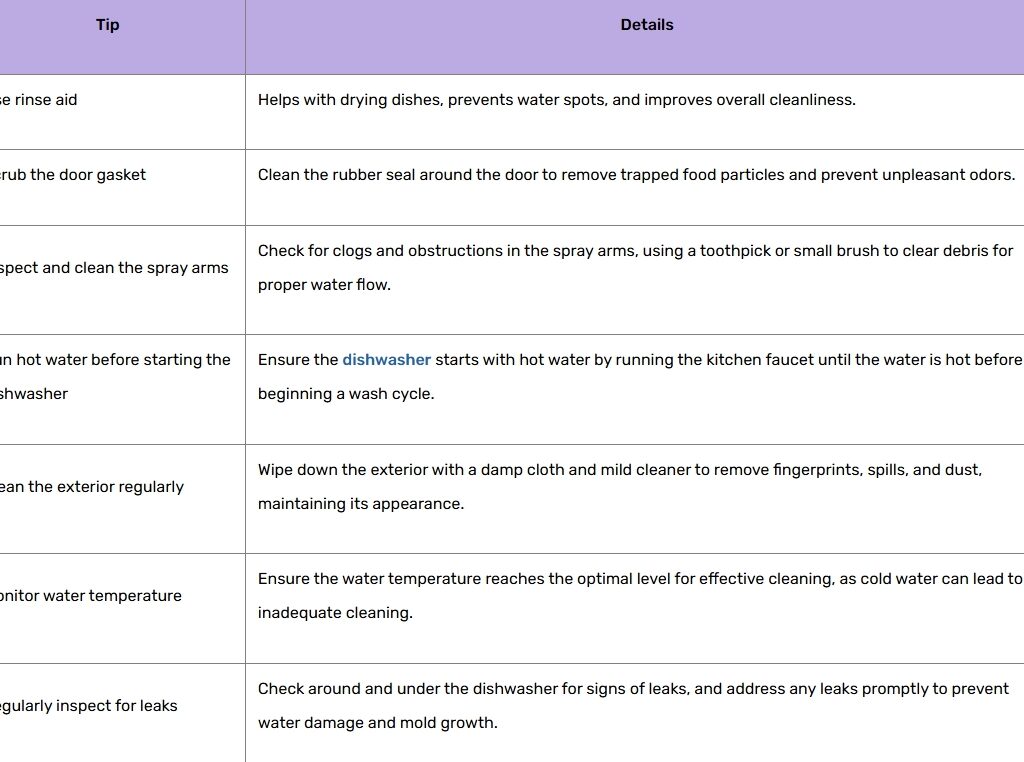
You can view the official description:Routine and deep clean your Samsung dishwasher
The Benefits Of Routine Cleaning
Regular cleaning of the dishwasher prevents unpleasant odours, clogging or drainage problems.
Start by wiping down the exterior removing any dirt or debris. Check and clean the filter as part of your regular maintenance. Finally, pour 8 ounces of distilled white vinegar into the lower basket and run a cleaning cycle to keep components properly lubricated.
Additional Tips for Optimal Performance
Don’t store dirty dishes for long: Run a rinse cycle between loads to prevent odor buildup. Models with AutoRelease Dry open the door slightly after a cycle to release moisture—leave the door ajar manually if your model lacks this feature.
- Scrape, don’t rinse: Scrape off large food chunks before loading dishes, but avoid rinsing completely, as this can reduce the effectiveness of dishwasher detergent.
- Check water temperature: Ensure your water heater delivers 120–149°F (49–65°C) for optimal cleaning and sanitization.
- Inspect the drain hose: Ensure it’s free of kinks and has a high loop to prevent backflow. A minimum diameter of 4 cm is recommended.
- Run the Self Clean cycle regularly: If your model has this feature, use it every 20–40 cycles or monthly to keep the tub clean.
Troubleshooting Common Issues
- Odors persist: Check the sink drain or garbage disposal, as odors may originate there. Run a cleaning cycle with a dishwasher cleaning tablet or citric acid (1/4 cup) if vinegar doesn’t work.
- Dishes aren’t clean: Ensure spray arms and filters are clear, use fresh detergent, and check water pressure (20–120 PSI). Adjust loading to avoid blocking spray arms.
- Error codes or drainage issues: A misaligned filter or clogged drain pump may be the culprit. Reinstall components carefully and consult your user manual for model-specific error codes.
Final Thoughts
Cleaning your Samsung dishwasher doesn’t have to be a chore. By incorporating routine wipe-downs and monthly deep cleans into your schedule, you’ll keep your appliance running smoothly, your dishes spotless, and your kitchen odor-free. Always consult your user manual for model-specific instructions, as features like filters, spray arms, or cycles vary. With a little effort, your Samsung dishwasher will continue to make dishwashing a breeze for years to come.
FAQ
Does my Samsung dishwasher have a filter that needs to be cleaned?
The entire filter assembly should be cleaned regularly. Never run the dishwasher without the filters in place.
How to run a self clean cycle on a dishwasher?
Empty the dishwasher. Then put one cup of white vinegar in a dishwasher-safe bowl and place it on the top rack of the dishwasher. Run the hottest cycle on the dishwasher. Skip the drying cycle and open the dishwasher door to let it air-dry.
How to unclog a Samsung dishwasher?
Clean the dishwasher’s filter, check the drain hose for clogs, and run a dishwasher cleaning cycle with a dishwasher cleaner.
How to run self-clean on Samsung dishwasher?
Place dishwasher-safe cleaner in the detergent dispenser, select the “Self Clean” cycle, and follow the specific model’s instructions.
why Samsung dishwasher not drying?
Make sure the “Heated Dry” option is selected. Check the rinse aid dispenser and fill it if needed. Ensure proper loading for effective drying.
Can I run the dishwasher empty to clean it?
Yes, you can run an empty dishwasher to clean it, and doing so is actually recommended as a regular maintenance practice. Over time, dishwashers can accumulate food particles, soap scum, and mineral deposits, which can lead to unpleasant odours and reduced cleaning efficiency.
